Example CAPTCHA Images



These are examples of CAPTCHA images that can be solved using the API. The API will process these images and return the corresponding results.
The Captcha Solver API service allows you to easily integrate CAPTCHA solving capabilities into your application. By sending an image of the CAPTCHA, the API will return the extracted text and result.
To buy the unlimited API service, you will be charged $10 per month, along with a one-day free trial before purchase. This ensures you can evaluate the service before committing to a subscription.



These are examples of CAPTCHA images that can be solved using the API. The API will process these images and return the corresponding results.
Follow the steps below to use the Captcha Solver API in your Python application:
Make sure you have the following libraries installed in your Python environment:
pip install requests
Here's an example Python script to use the Captcha Solver API:
import requests
import base64
import json
class CaptchaSolver:
@staticmethod
def send_data_to_server(data, url):
headers = {'Content-Type': 'application/json'}
try:
response = requests.post(url, data=json.dumps(data), headers=headers)
response.raise_for_status()
return response.json()
except requests.exceptions.RequestException as e:
print(f"Error: {e}")
return None
@staticmethod
def ApiSolve(API_KEY, image_path):
url = 'http://163.5.182.121:4283/send_api'
with open(image_path, "rb") as file:
file_contents = file.read()
base64_data = base64.b64encode(file_contents)
data = {
"img": base64_data.decode(),
"API_KEY": API_KEY
}
response = CaptchaSolver.send_data_to_server(data, url)
if response:
status = response.get("status")
extracted_text = response.get("extracted_text")
result = response.get("result")
time_left = response.get("time_left")
if status == True:
return extracted_text, result, time_left
else:
print(status)
return None, None, None
else:
print("Failed to get a result from the server! Check Your Internet.")
return None, None, None
# Example usage
API_KEY = "YOUR_API_KEY"
image_path = "captcha.jpg"
solver = CaptchaSolver()
extracted_text, result, api_time_left = CaptchaSolver.ApiSolve(API_KEY, image_path)
print(extracted_text)
print(result)In the script, replace the API_KEY with your actual API key and image_path with the path to your CAPTCHA image.
When you call the API, you'll receive a JSON response with the following fields:
If you have any questions or need further assistance, feel free to reach out via the following methods:
 Telegram: @AmireNoori1
Telegram: @AmireNoori1
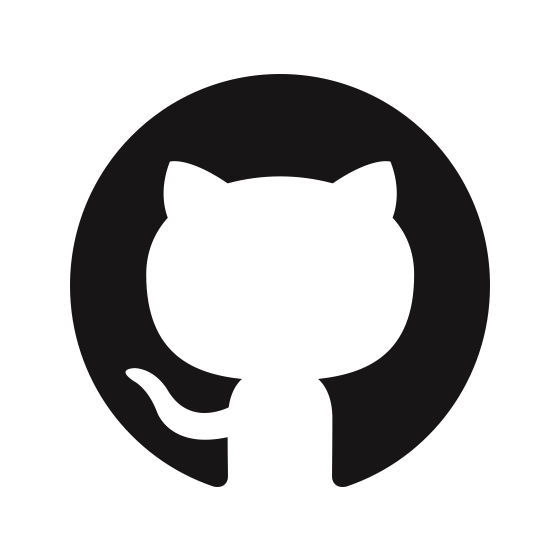 GitHub: github.com/AmireNoori/
GitHub: github.com/AmireNoori/
 Gmail: amirhosseinnourifard@gmail.com
Gmail: amirhosseinnourifard@gmail.com